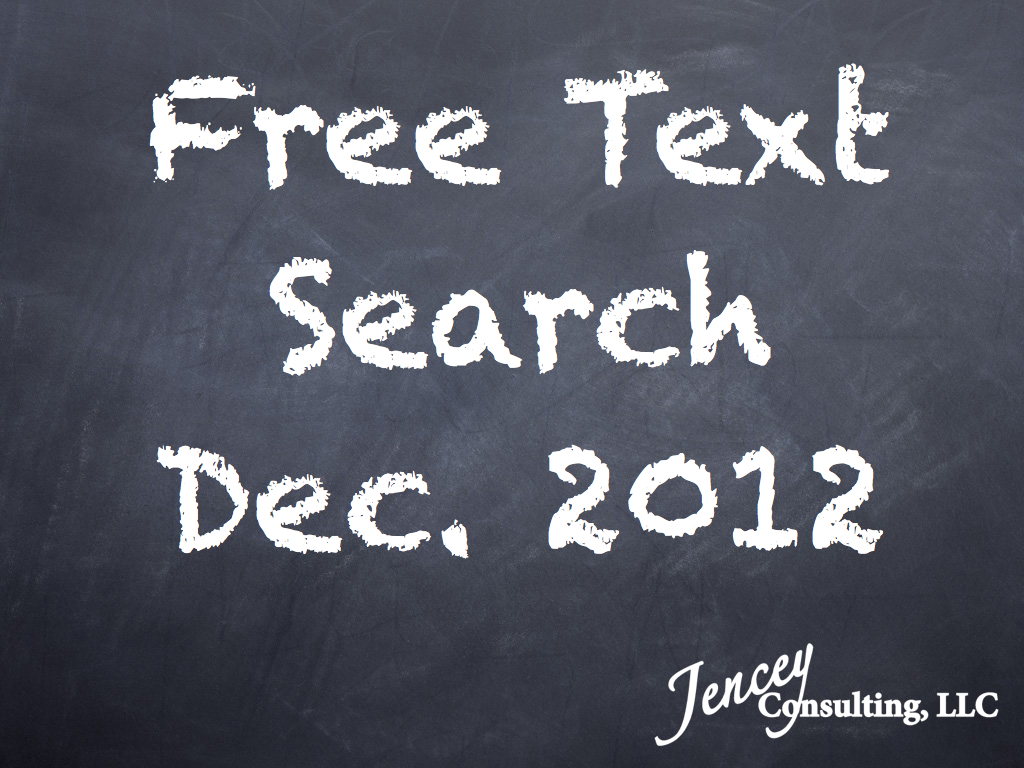Tutorials
With so many features being offered through Pinnacle products, Jencey Consulting wants to ensure Pinnacle users have the ability to fully utilize the yard management software. These tutorial videos offer a broad view of how to use the Pinnacle Professional System. They not only highlight features of the Pinnacle Professional software but also supplement training and consulting with clients. All tutorials are currently being developed to help better meet the needs of Pinnacle users.
Dec. 2012 Free Text Search
Short video tutorial covering how to use Free Text Search. The free text search was added in the Dec. 2012 build. There is no vocals only music for sound. Running Time: 3.25
Combination Search: Part Code & Comments
This is a short video tutorial, covering a combination search using a part code and comments, such as chrome & wheel. Running Time: .32
Single Part Command Line Searching
This is a short video tutorial, covering a basic command line search. Running Time: .18
Order Screen Setup
In this tutorial, a user will be shown how to setup an order screen. This is from the March 2011 Build. The principles and information for each of the panels, first half of the tutorial, still holds value even in 2013. Running Time: 13.27
Single Part Search with a Mouse
This is a short video illustrating searching for a single part using the mouse. Running Time: .21
Hollander & Pinnacle Part Code Search
This is a short video illustrating searching using Hollander Part Codes (ex. 300) or the Pinnacle Part Codes (AA). Running Time: .25