The makers of EzRoute have been sending out details for the upcoming release of the next version of EzRoute!!! I hope everyone checks out their booth at URG!!
EzRoute 5.0 Feature Update
Large Parts Identifier:
Another feature in the upcoming cloud-based release of EZ Route 5.0 is the “Large Parts Identifier.”
When your dispatcher or driver compiles the routes he is warned of how many large parts are on each truck. EZ Route 5.0 also highlights these parts so you know exactly which deliveries and which parts are oversized in a glance. This will save a lot of time and aggravation is cases where you have 3 beds to deliver on one truck for the day and allows you to plan for it, instead of dealing with it when you driver asks you the next morning what to do.
You define which parts you would like to have listed as a large part. Also, we all know it takes longer to deliver a bed than it does a headlight and EZ Route 5.0 adjust the stop time by part type to accommodate for accurate stop and delivery times.
Pop up Address Correction:
(Screenshot above) When an address is incorrect EZ Route 5.0 highlights the address to inform you and right from the dispatch screen you can click on the address book that pops up and has a map. If Google has a suggested address it will automatically populate, otherwise you can type in an alternate address (Corrected Address) for that customer. EZ Route stores that address forever so you never have to change it again.
If someone changes the original address in your YMS, say the customer moved, EZ Route 5.0 notifies you of that change immediately so you can be sure that your driver is always going to the correct address before you send him on the road. You can also use Satellite view from this screen to find the location yourself and click on it. Once clicked EZ Route 5.0 stores the coordinates as the address for that customer… forever!


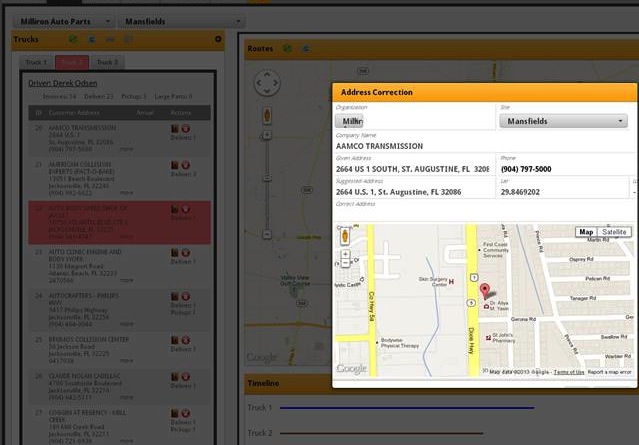

Comments
Post a Comment